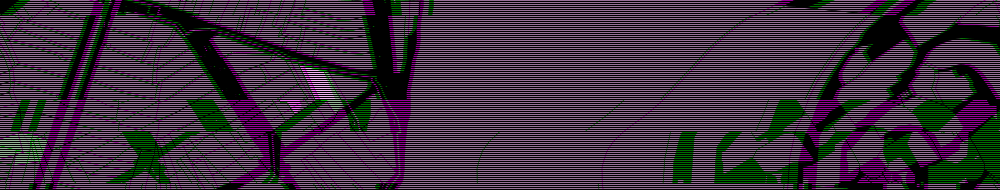Mapserver+nginx+FastCGI on Ubuntu
I’m new with Linux. But try to tell how to start with Mapserver on Ubuntu.
Installing
At first add UbuntuGIS repository
1
2
sudo add-apt-repository ppa:ubuntugis/ubuntugis-unstable
sudo apt-get update
Before install MapServer don’t forget that one needed in some libraries: curl, gdal,org, agg. More information about this on Mapserver site
sudo apt-get install libgd2-xpm-dev
sudo apt-get install cgi-mapserver mapserver-bin
sudo apt-get install nginx
sudo apt-get install spawn-fcgiFastCGI config
Create file /etc/init.d/mapserv/ and put into:
#! /bin/sh
#
# description: Mapserver Service Manager
# processname: lt-mapserv
# pidfile: /var/run/mapserv.pid
# Source function library.
#. /etc/init.d/functions
# Check that networking is up.
#. /etc/sysconfig/network
if [ "$NETWORKING" = "no" ]
then
exit 0
fi
PREFIX=/usr
NAME=mapserv
PID=/var/run/mapserv.pid
DAEMON=$PREFIX/bin/spawn-fcgi
DAEMON_OPTS=" -a 127.0.0.1 -p 9999 -F 4 -u user -U user -P $PID $PREFIX/lib/cgi-bin/mapserv"
start () {
echo -n $"Starting $NAME "
exec $DAEMON $DAEMON_OPTS >> /dev/null
daemon --pidfile $PID
RETVAL=$?
echo
[ $RETVAL -eq 0 ]
}
stop () {
echo -n $"Stopping $NAME "
killproc -p $PID
#make sure all mapservers are closed
pkill -f lt-mapserv
RETVAL=$?
echo
if [ $RETVAL -eq 0 ] ; then
rm -f $PID
fi
}
restart () {
stop
start
}
# See how we were called.
case "$1" in
start)
start
;;
stop)
stop
;;
status)
status lt-mapserv
RETVAL=$?
;;
restart)
restart
;;
*)
echo $"Usage: $0 {start|stop|status|restart}"
RETVAL=2
;;
esac
exit $RETVAL*I’m not using Linux so not sure what line what do, but want to believe that it configured fine.
Make this file executable:
chmod +x /etc/init.d/mapservnginx config
Create file /etc/nginx/sites-enabled/your-file-name with:
server {
##another server config
listen 80;
server_name your_server.name www.mapserver.your_server.name;
#MapServer
location / {
fastcgi_pass 127.0.0.1:9999;
fastcgi_index mapserv?*;
fastcgi_param SCRIPT_FILENAME /usr/lib/cgi-bin/mapserv$fastcgi_script_name;
include fastcgi_params;
}
}I had made all thing on localhost. So not need to create new file, but just add lines into /etc/nginx/sites-enabled/default:
location /map/ {
fastcgi_pass 127.0.0.1:9999;
fastcgi_index mapserv?*;
fastcgi_param SCRIPT_FILENAME /usr/lib/cgi-bin/mapserv$fastcgi_script_name;
include fastcgi_params;
}We done with configurations and now can start Mapserver and nginx :
service mapserv start
/etc/init.d/nginx startLets check what we done. Go to localhost/map/ and if you do all right you’ll see:
No query information to decode. QUERY_STRING is set, but empty.Create map
Now lets do our first map. I take some example data files here: http://gis-lab.info/other/mapserver-begin-example.zip. Extract it everywhere you want, for example here /home/my-user/example.
MapServer have no user friendly administration panel like Geoserver’s one. To make a map we need to create *.map files that contains services, map, layers, styles, etc. In zip already contain some. We’ll use simple one - polt.map:
MAP
IMAGETYPE GIF
EXTENT 34.59 49.58 34.63 49.6
SIZE 400 300
SHAPEPATH "/home/user/example/shp/"
IMAGECOLOR 255 255 255
LAYER
NAME veget
DATA Poltava10_Vegetation_region
STATUS ON
TYPE POLYGON
CLASS
NAME "Растительность"
STYLE
COLOR 232 232 232
OUTLINECOLOR 32 32 32
END
END
END
END*I’d removed comments from file
This map contains only one layer veget. If you unzip text data in another place, please change SHAPEPATH parameter to actual.
Lets see what we got:
http://localhost/map/?map=/home/user/example/polt.map&layer=veget&mode=mapAnd here is expected result:
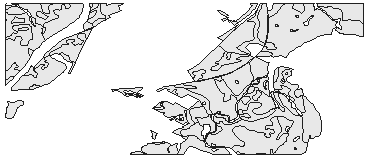
Conclusion
Thanks for Yodeski Rodríguez Álvarez for nginx and FastCGI configuration files. Map creating part have taken from gis-lab.ru.